I'm blogging this so I don't forget in the future. At the time of this writing, the issues are known and recorded on bugs.launchpad.net, but I'm not sure if they are fixed yet, hence the following steps.
- sudo aptitude install network-manager-pptp network-
manager- gnome - restart knetworkmanager
- When you create a new VPN connection, in step 2 of 2, make sure to select a "Type"!!! It will initially be blank and if you leave it blank when you hit "forward", your connection name will forever be unusable!
- Restart computer (sorry, I don't know which specific daemon needs to be restarted).
See this pic for the below for what I mean about the blank "Type" select.
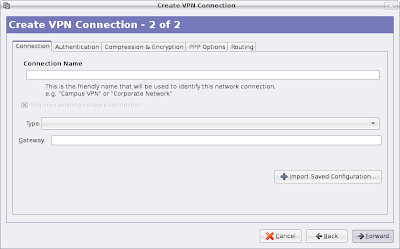
If you leave it blank and hit forward, a file will be made using the "Connection Name" you entered in. That file will be corrupt and you won't be able to fix it (via any part of this GUI), so you'll effectively have to start over and use a different connection name.
Here are links to the two bugs concerning these issues:
Bug #74351 VPN connections configure dialog doesn't work on knetworkmanagerBug #89120 VPN Connection not added...
No comments:
Post a Comment